Hello everyone,
I’m currently trying to prepare everything for my bachelor-thesis at the ZHAW. My supervisor is Sandra Hauser-Ulrich and we wondered IF and HOW the following scenarios are possible to implement in MobileCoach:
-
Our test subjects should be randomally assigned to three provided groups (control group / exp. group 1 / exp. group 2) as soon as they interact with the mobile coach intervention for the first time. Is this type of randomized group allocation possible?
-
While the control group won’t be equipped with an avatar, the exp. group 1 and 2 will be. I’d like to create and implement two different types of avatar figures for exp. group 1 and 2. Is it possible to use the same intervention (text interactions) but: a) No avatar in the experimental group, b) avatar figure X in exp. group 1 and c) avatar figure Y in exp. group 2?
I’m really grateful for any help provided by any of the members in this forum.
Thanks in advance!
Kind Regards
Patric

 )
)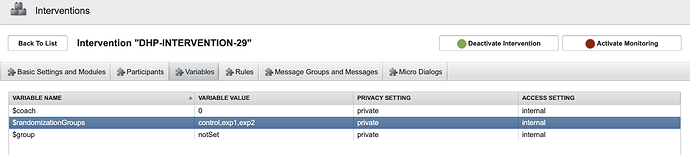
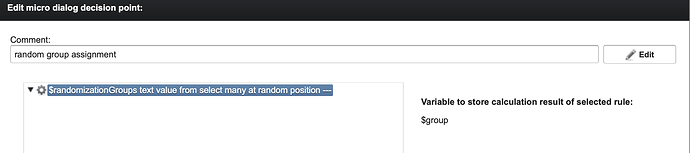
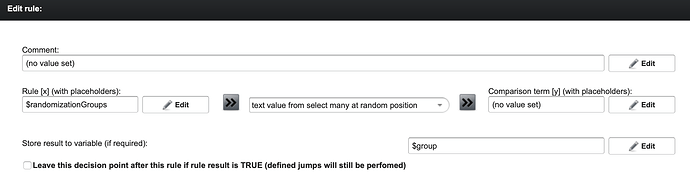

 . It seems that we cannot test the use of different avatars the way we planned to. Have you got any suggestions how we could test 3 different avatars in MC? Or could we ask ZHAW / Petra to fix this
. It seems that we cannot test the use of different avatars the way we planned to. Have you got any suggestions how we could test 3 different avatars in MC? Or could we ask ZHAW / Petra to fix this  ?
?